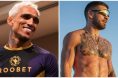Stipe Miocic launches campaign to help his old university
UFC legend Stipe Miocic has launched a campaign that he hopes will help out his old alma mater.

Over the years, Stipe Miocic has cemented himself as a true great in the UFC’s heavyweight division. Despite his loss to Jon Jones, many still consider him to be the greatest heavyweight of all time. Now, of course, he’s retired, with many believing he would simply ride off into the sunset, never to be seen again.
However, that isn’t quite how it’s played out. It was recently revealed that his old university, Cleveland State, will be cutting its wrestling program.
In response, Miocic has issued the following statement on social media in an attempt to save it.
Miocic tries to make a difference
“I’m sick to my stomach and heartbroken for these young men and coaches. One of the oldest sports at Cleveland State University—wrestling—is being cut. As a former wrestler at CSU, this program was a huge chapter of my life and shaped me into the person I am today. I’ll always cherish what it gave me.
“My heart goes out to everyone affected by this decision. I hope there’s still time to make a difference and save this incredible program.
Let’s save the program!”
It’s always great to see fighters, especially ones as big as Stipe, helping out their local community. Hopefully, there’s some kind of way to make the necessary changes moving forward.
What do you make of this move from Stipe Miocic? What are some of your favorite memories from his iconic career, and do you believe he will ever consider a return to mixed martial arts? Let us know your thoughts on this and his run as a whole, BJPENN Nation!
This article appeared first on BJPENN.COM
Topics:
Stipe Miocic UFC