PHOTO | Daniel Cormier shows off impressive UFC belt collection
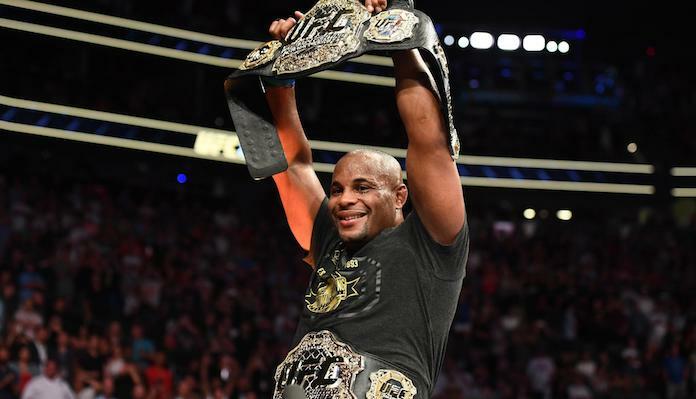
UFC heavyweight and light heavyweight champ Daniel Cormier has accomplished incredible things in the UFC. He’s one of just two fighters to wear titles in two divisions concurrently, and is the only fighter in UFC history to actively defend two separate titles.
Earlier this week, Daniel Cormier showed off the fruits of his labor, flaunting his many UFC belts in a photo he posted to social media.
See it below.
#golddigger pic.twitter.com/lA99LTZKCq
— Daniel Cormier (@dc_mma) November 8, 2018
Daniel Cormier last fought at UFC 230, when he defended his heavyweight title with a second-round submission of streaking knockout artist Derrick Lewis.
He’s now looking forward to a heavyweight title showdown with former UFC champ and current WWE star Brock Lesnar — although he has backup plans if that doesn’t pan out.
“If Lesnar can’t fight and Jon Jones loses [to Alexander Gustafsson at UFC 232 on December 29], I’ll fight Stipe,” Cormier said at UFC 230’s post-fight press conference (transcript via MMA Fighting).
“If it’s not Lesnar at heavyweight, it’ll be Stipe. He deserves the rematch, I never said he didn’t. And I’ve always said it’ll be him if not Lesnar. I just didn’t want to fight him on three weeks notice, you’ve gotta understand that. I didn’t. We wouldn’t put our best product out there if it was him and I on three weeks. It’s better to have a full camp if we do it again.”
Where do you rank Daniel Cormier on the list of the UFC’s greatest fighters?
This article first appeared on BJPENN.COM on 11/9/2018.
This article appeared first on BJPENN.COM
Previous Post
Topics:
Daniel Cormier UFC








